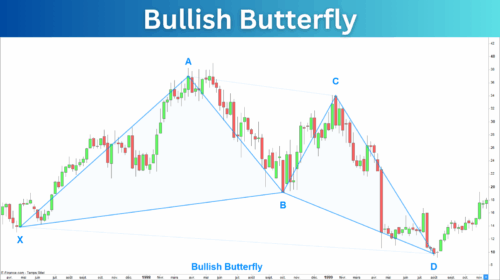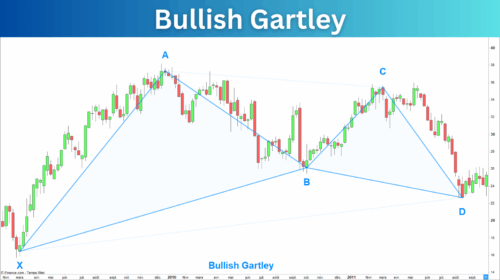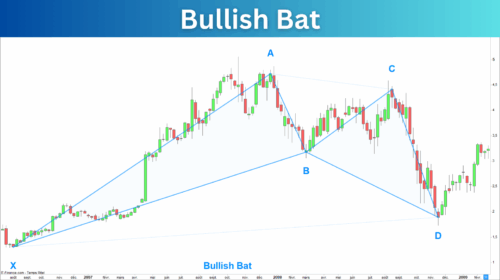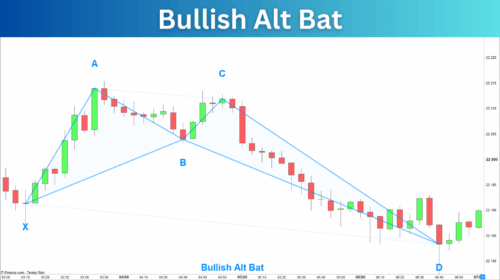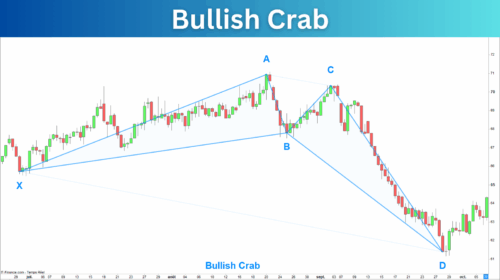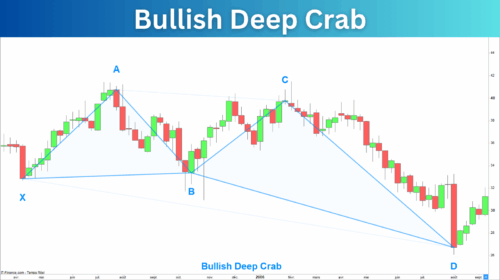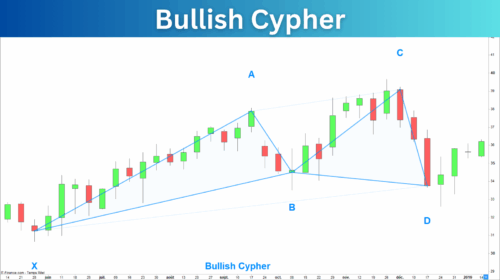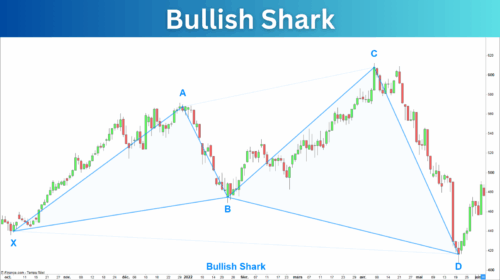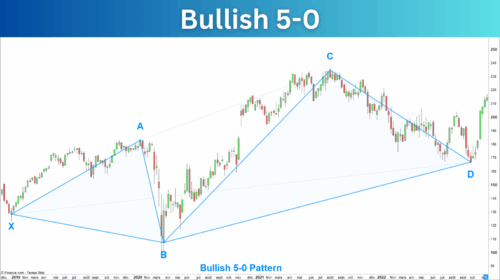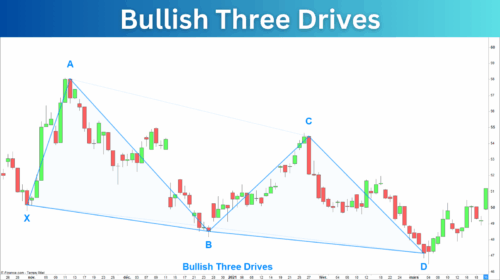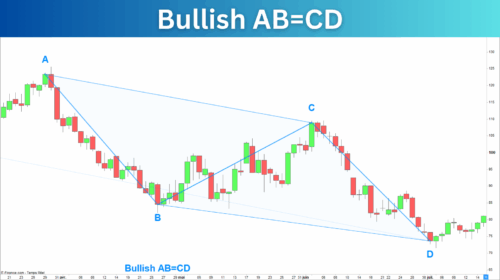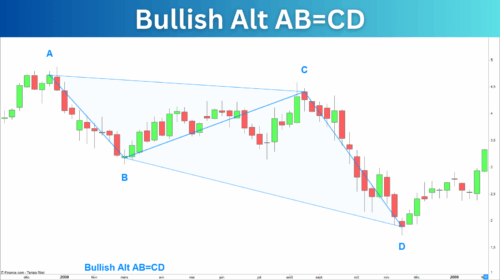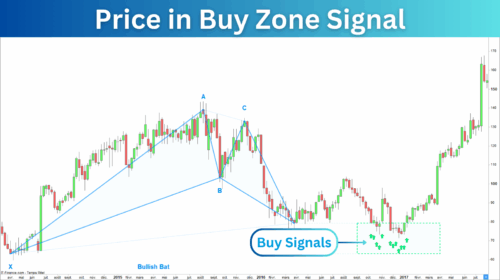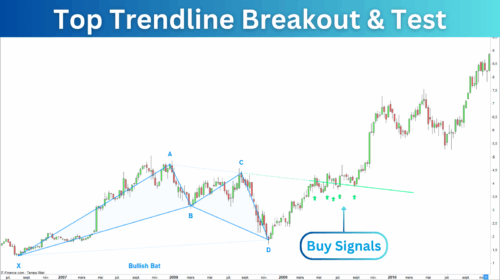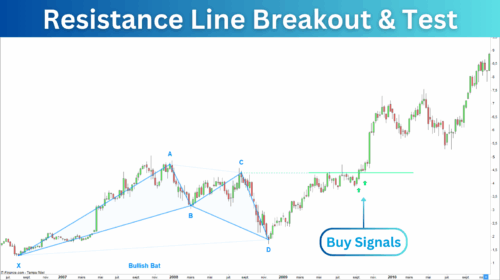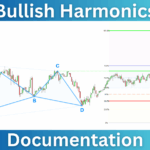Bullish Harmonic Patterns Indicator for Prorealtime
Bullish Harmonic Patterns Indicator for Prorealtime
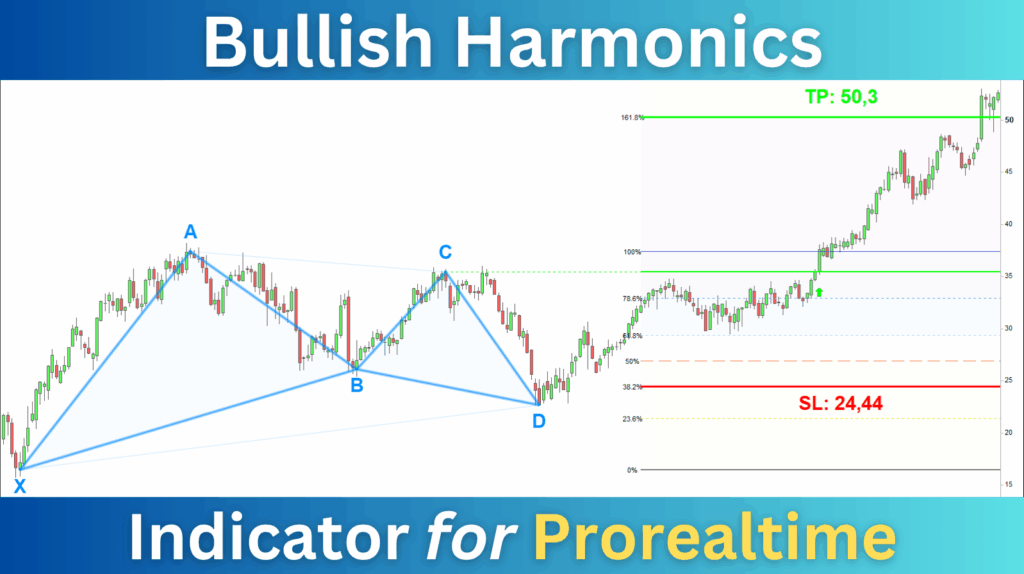
Trade 12 Bullish Harmonic Patterns Automatically
Trading harmonic patterns is a high-precision strategy used by professional traders. Identifying them manually can be difficult and time-consuming, as it requires deep knowledge of Fibonacci ratios.
The Bullish Harmonic Patterns Indicator for ProRealTime detects the most profitable reversal structures on your charts. It recognizes advanced harmonic figures, such as the Gartley, Butterfly, Bat, and Crab patterns, and displays precise entry, target, and stop levels.
Use it on any asset and timeframe — from forex to indices — to anticipate turning points and optimize your trading decisions.
✅ Includes a real-time screener that instantly finds new trading opportunities.
Try the indicator for Free
Start a FREE TRIAL with the Bullish Harmonics indicator today. You will access the indicator’s complete functionalities for two weeks.
Install the indicator on Prorealtime
The Bullish Harmonics indicator is available on the Prorealcode marketplace. After obtaining a license, you will be able to access the indicator and scanner on your Prorealtime platform.
Key Features
Pattern Recognition
Automatically identifies the 12 most reliable bullish harmonic patterns. You’ll spot reversal structures instantly on your charts.
Buy Signal Detection
Detects and displays buying signals specific to each pattern — reversal, resumption, or continuation signals — so you can act confidently.
Fibonacci Level Display
Shows Fibonacci retracements and extensions on the chart, helping you anticipate rebounds and consolidation zones.
Signal Confirmation
Built-in filters (trend, volume, and strength) confirm the validity of each signal to increase your accuracy rate.
Target Display
Automatically calculates and displays take profit levels for every signal. You will optimize your exit conditions.
Stop-loss Display
Automatically calculates and displays stop-loss levels for every signal — ideal for professional risk management.
Market Scanner
The integrated Harmonic Pattern Screener scans hundreds of assets in real time, helping you find opportunities instantly.
Automated Trading
The indicator can be used in a ProBuilder backtest, allowing you to test your configurations and create automated strategies.
Full Customization
Choose which patterns to display, adjust size and ratios, and apply your own filters. You’ll build a strategy that perfectly fits your trading style.
Why trade harmonic patterns?
Harmonic patterns are geometric price structures based on Fibonacci ratios. They help identify high-probability reversal zones with remarkable accuracy. When properly recognized, they allow traders to anticipate strong bullish trends before they happen.
The following example shows a harmonic pattern followed by a powerful bull trend:
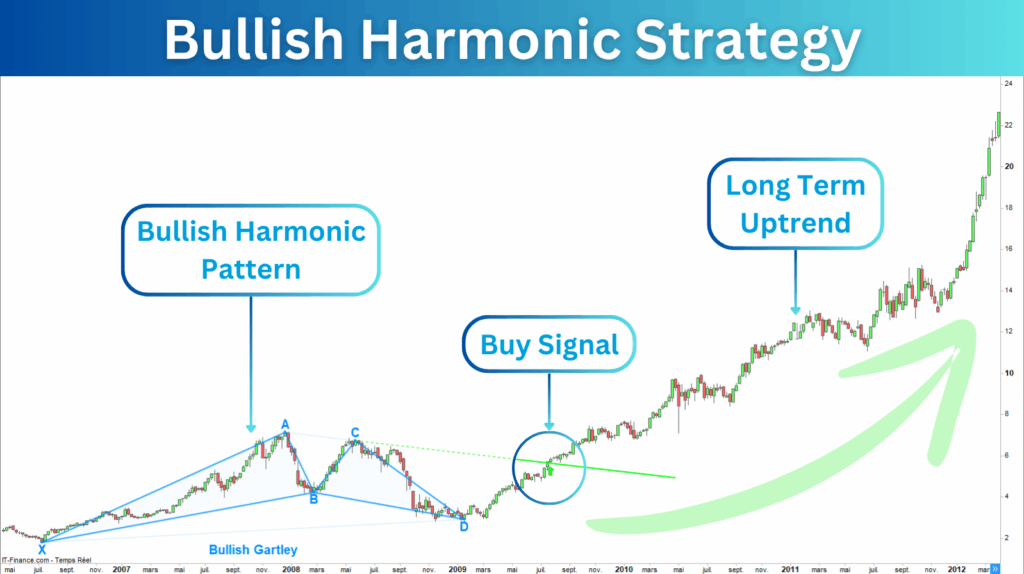
Why use the Bullish Harmonics indicator?
Because harmonic trading requires precision — and this indicator gives it to you. You’ll instantly recognize potential reversals before they happen, allowing you to enter trades at the best possible moment. Whether you trade forex, indices, commodities, or stocks, you’ll gain a strategic edge and better trade timing.
1. Harmonic Pattern Recognition
Identifying harmonic patterns on a chart can be a very time-consuming task. It would require knowing all the Fibonacci ratios inside and out. The indicator recognizes the twelve most favourable harmonic patterns. You will immediately spot patterns on your charts.
You can select the patterns of your choice in the indicator settings:
- Bullish Butterfly
- Bullish Bat
- Bullish Crab
- Bullish Cypher
- Bullish 5-0 Pattern
- Bullish AB=CD
- Bullish Gartley
- Bullish Alt Bat
- Bullish Deep Crab
- Bullish Shark
- Bullish Three Drives
- Bullish Alt AB=CD
Here are examples of the twelve harmonic patterns detected by the Bullish Harmonics indicator:
You will spot Harmonic Patterns at a glance on your charts
2. Buying Signal Detections
The indicator detects buy signals specific to each pattern. It incorporates several types of signals to help you adapt to each situation. You will take uptrend reversal, resumption, and continuation signals.
Here are the types of buy signals detected by the Bullish Harmonics indicator:
Bullish Reversal Signals
- Price in Buy Zone
- Breakout of Buy Zone
- Test of Buy Zone
- Breakout of Bottom Trendline
- Test of Bottom Trendline
Uptrend Resumption Signals
- Breakout of Top Trendline
- Test of Top Trendline
Uptrend Continuation Signals
- Breakout of Resistance
- Test of Resistance
Here are examples of the buy signals detected by the Bullish Harmonics indicator:
You will operate several types of markets
3. Buy Signal Confirmation
Harmonic patterns inherently provide excellent signals, but you can further improve performance by confirming them. This involves ensuring that the market is moving in the direction of the signal by checking various indicators.
The Bullish Harmonics indicator contains several options for confirming buy signals. You can enable signal validation and apply volume, strength, and trend filters.
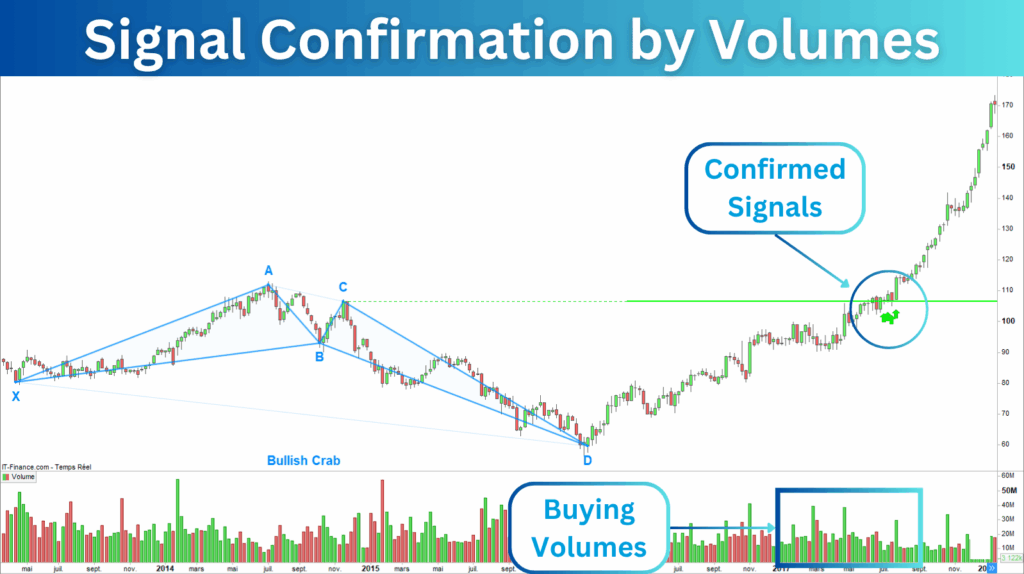
You will boost your trading performance
4. Defining Precise Price Targets
Correctly defining the price target is crucial to the outcome of a trade. It is sometimes difficult to know how far the price can go before consolidating.
The unique feature of harmonic patterns is that they allow you to define precise price targets with a high degree of precision. The indicator uses the construction points of the patterns to calculate Fibonacci ratios. These ratios will be used to define precise price targets.
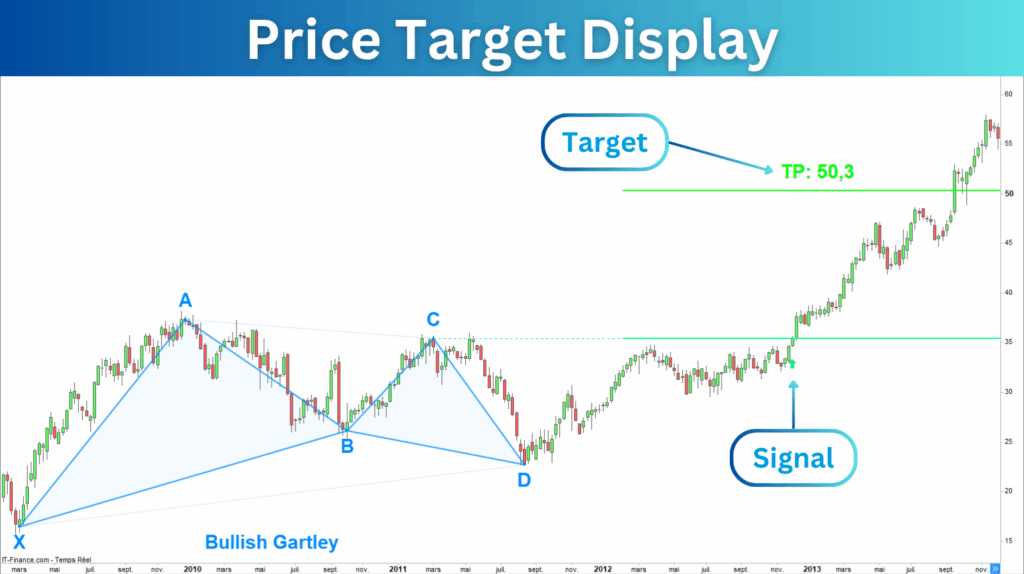
You will optimize your profit per trade
5. Displaying Fibonacci Levels
You can display Fibonacci levels for a pattern independently of the price target. This will help you visualize rebound and consolidation zones.
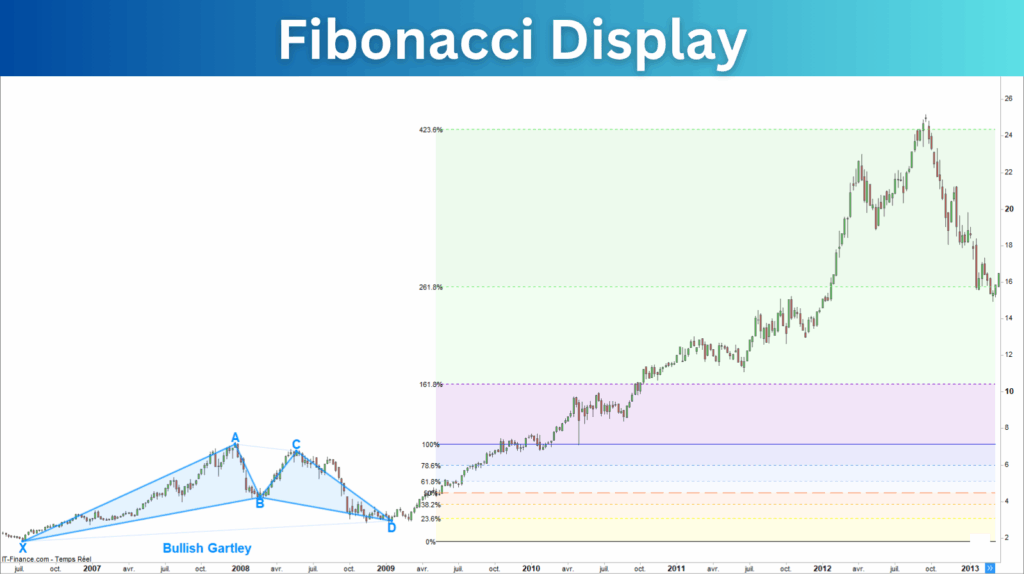
You will efficiently manage your trades
6. Stop Loss Display
Harmonic patterns provide excellent signals, but no strategy can be 100% successful. Therefore, you should always add a safety stop to an open position to protect your capital.
By default, the indicator places the stop loss below the last low point of the detected pattern. You will adjust its position in the indicator settings.
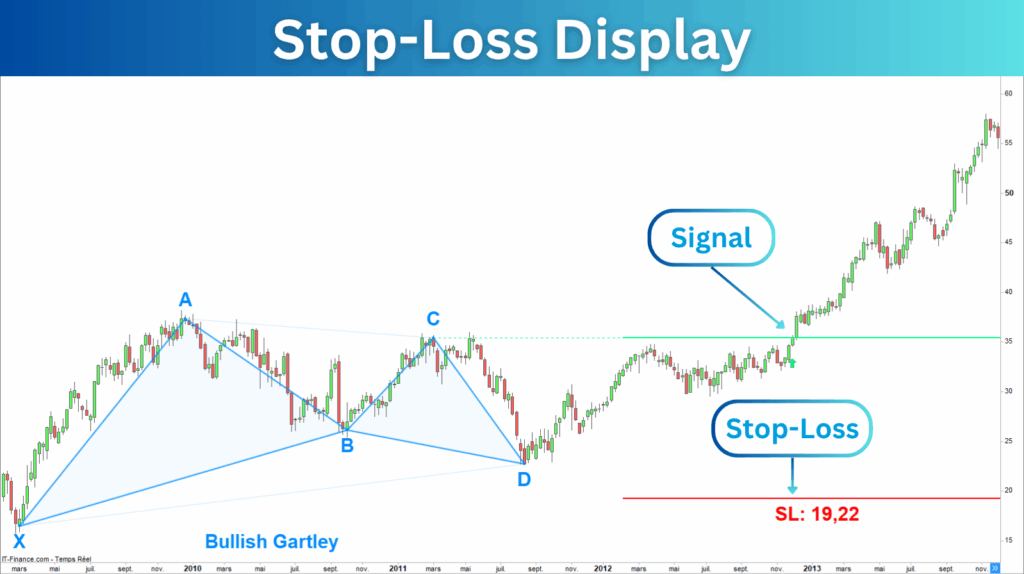
You will secure your capital
7. Customizing the Indicator
The indicator is fully customizable. You can choose the pattern(s) of your choice, set their size, select signal types, apply filters, and modify the display.
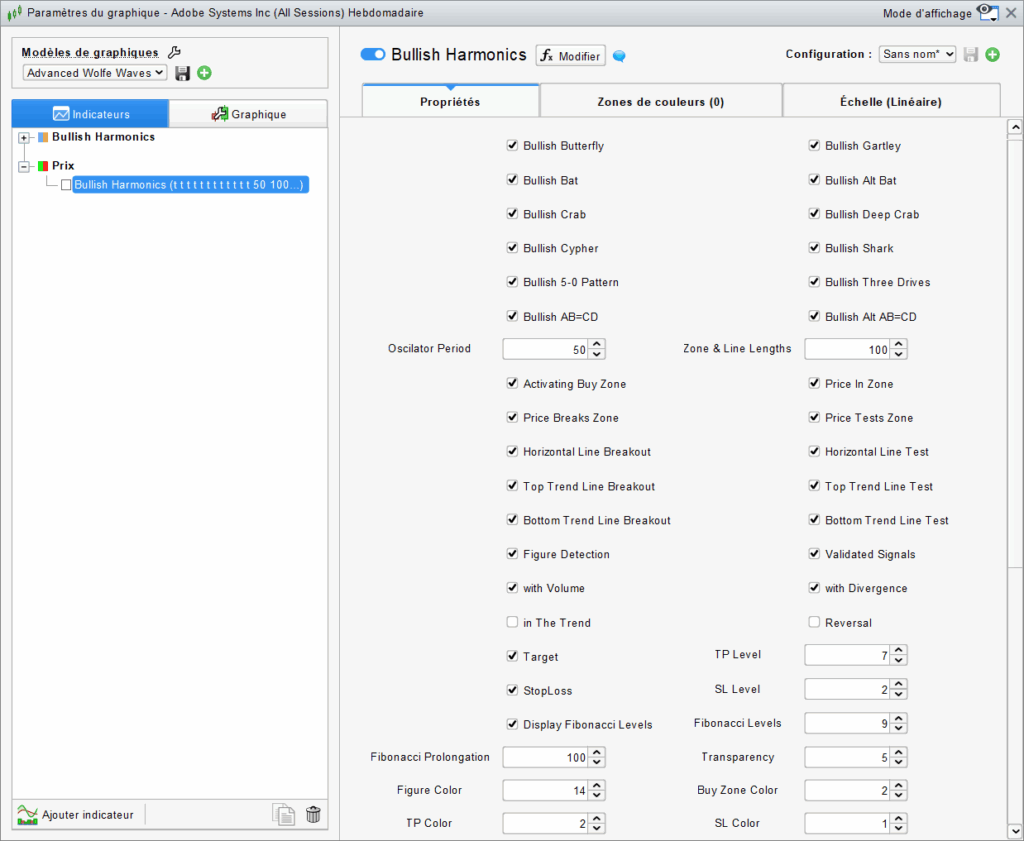
You will adapt the indicator to your trading style
8. Trading Alerts
The Bullish Harmonics indicator allows for trading alert activations. The Prorealtime platform will notify you when the price breaks a key level.
You will create an alert on all assets in all timeframes.
You will never miss a trade opportunity again
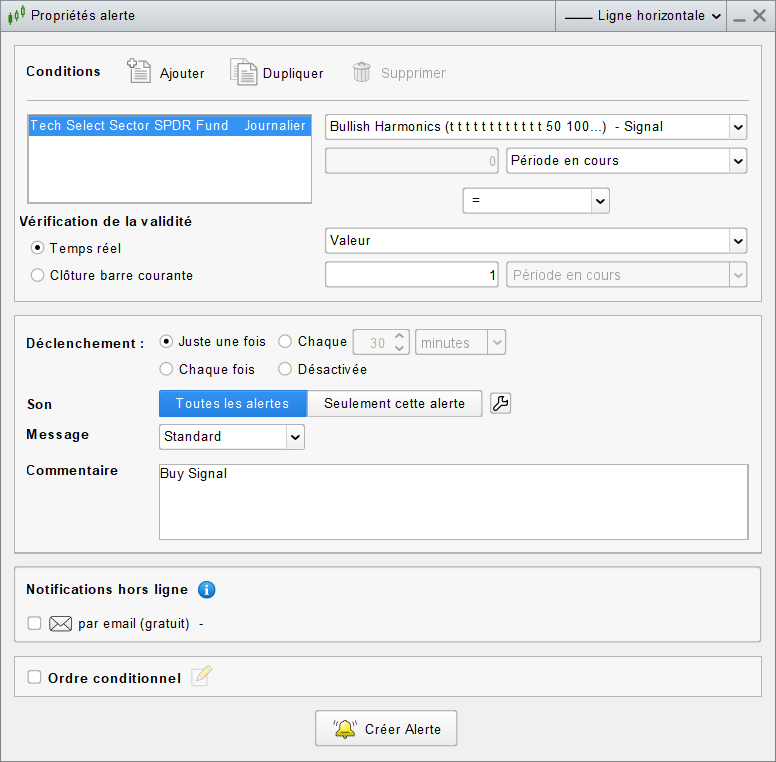
9. Backtest and Automated Trading
You can call the indicator in a ProBuilder backtest. You will test different configurations to find the most profitable one.

You will backtest your strategies and create trader bots
Bullish Harmonic Pattern Screener
The screener provided with the indicator will enable you to identify opportunities in real-time. You will scan hundreds of thousands of stocks in a few minutes. The screener works across all asset classes and time frames.
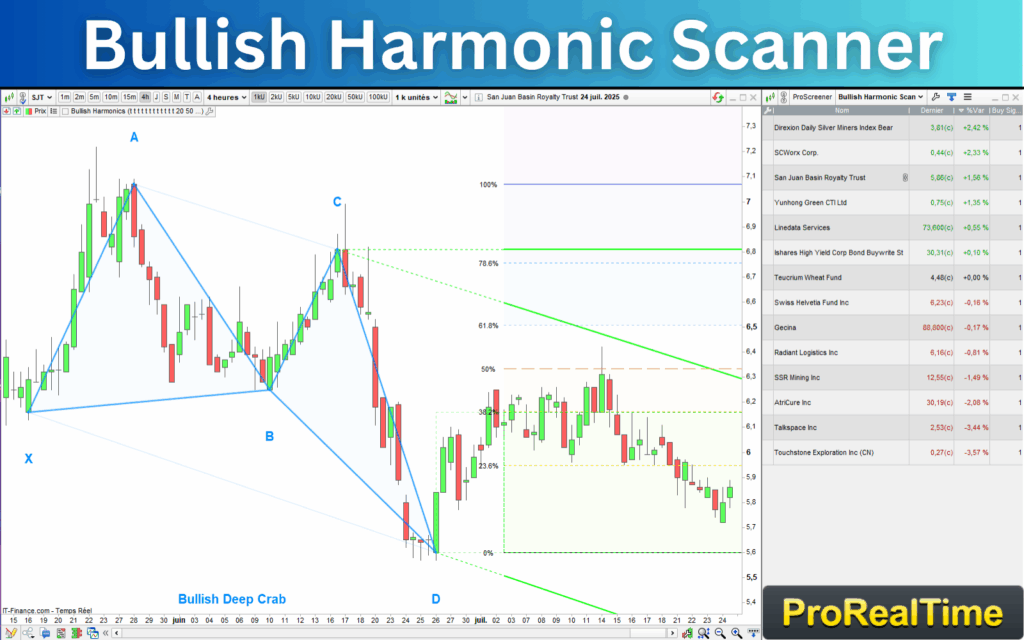
You will find trade opportunities in real-time
Online Documentation
I provide complete documentation describing the usage and settings of the indicator. I also provide an example of code you can use to backtest your strategies and create an automated trading system. You can consult this documentation at any time on these pages:
Available Brokers
The Bullish Harminics indicator is compatible with all versions of Prorealtime. You can install the indicator on any broker that provides this platform. The brokers with which you can use the indicator are Interactive Brokers, IG, Saxo Bank, and Boursorama:





Try the indicator for Free
Start a FREE TRIAL with the Bullish Harmonics indicator today. You will access the indicator’s complete functionalities for two weeks.
Install the indicator on Prorealtime
The Bullish Harmonics indicator is available on the Prorealcode marketplace. After obtaining a license, you will be able to access the indicator and scanner on your Prorealtime platform.