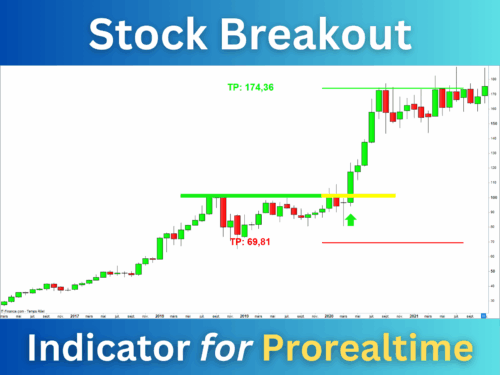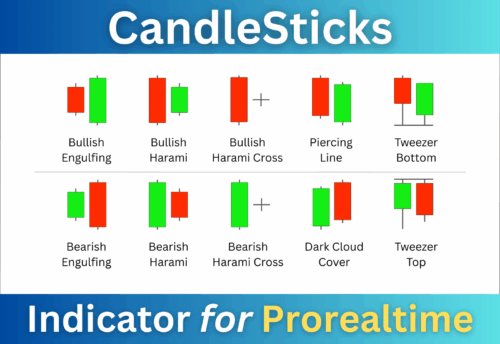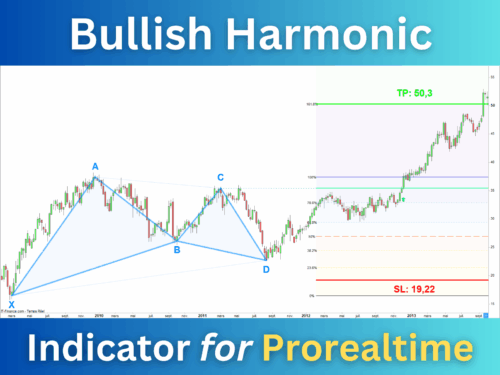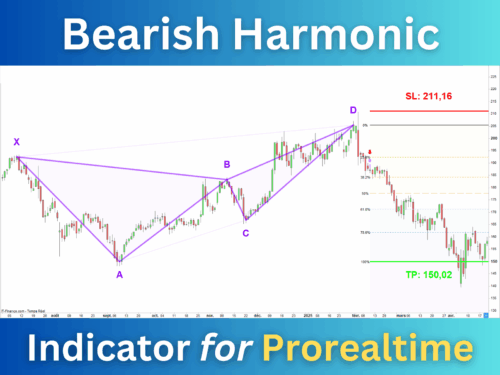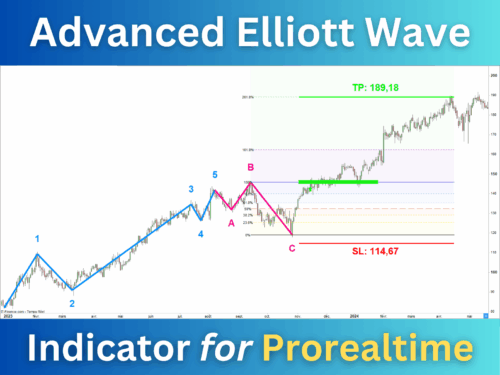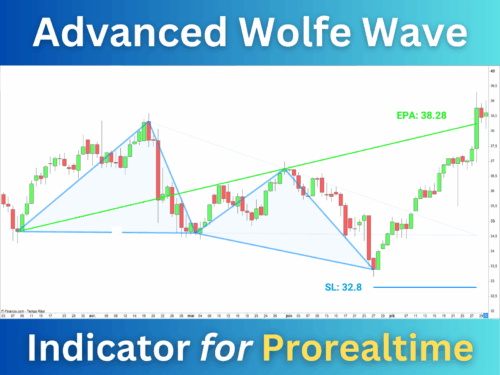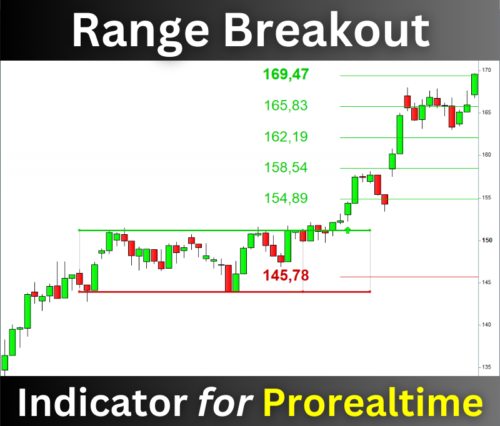Unlock Your Trading Potential with Advanced ProRealTime Indicators
Artificall develops high-performance indicators and screeners designed for ProRealTime traders who want reliable, data-driven signals. Our tools automatically detect breakouts, reversals, chart patterns, Elliott Waves, and more — helping you save time and trade with precision. Whether you trade stocks, forex, indices, or crypto, our indicators come with clear explanations, signal alerts, and exit conditions to guide your strategy. Start exploring below and choose the indicator that best fits your trading style.
The TrendLines Breaker indicator automatically detects trendline breakouts — moments often followed by strong and sustained price moves.
Perfect for traders who want to catch early trend reversals with precision.
The Stock Breaker identifies breakouts of horizontal support and resistance levels — a key signal before major price accelerations.
Ideal for breakout and momentum traders.
The CandleSticks Indicator recognizes the 30 most important candlestick formations across all timeframes.
Get visual alerts and confirmations for high-probability setups.
The Golden Cross Indicator detects upward and downward crossings of 14 moving averages simultaneously.
Spot new trend entries and filter false signals easily.
The Ultimate Breaker identifies the most favorable bullish and bearish breakouts, often leading to significant price movements.
A must-have for breakout traders.
The Chart Breaker automatically detects 10 of the most reliable chartist figures — triangles, flags, wedges and more.
Anticipate moves before they accelerate.
The Bullish Harmonics indicator highlights buy opportunities with precise pattern recognition, target zones, and stop-loss levels.
Perfect for swing and harmonic traders.
The Bearish Harmonics indicator reveals short-selling opportunities through bearish harmonic formations, with target and stop-loss levels included.
The Advanced Elliott Wave indicator detects the beginning and end of trends based on Elliott theory.
Get automatic buy/sell signals and Fibonacci-based targets.
The Wolfe Wave indicator identifies reversal points with precise price targets and stop-loss levels.
Trade turning points with confidence.
The Range Breaker detects range breakouts that often lead to sharp moves.
A simple yet powerful tool — and completely free.
The Chart Breaker indicator will help you trade the best chartist figures on the market.
It detects the figure’s bullish and bearish breakouts, often followed by consistent price movements.
❓ Frequently Asked Questions (FAQ)
Have questions about our ProRealTime indicators? You’re not alone. In this FAQ section, we answer the most common queries about setup, compatibility, signals, and trading strategies. Whether you’re a beginner or an experienced trader, these answers will help you better understand how to use our indicators effectively and make the most of your trading decisions.
English
The indicators are compatible with all versions of Prorealtime. So, you can install the indicator on any broker that provides this platform. The brokers with which you can use the indicator are Interactive Brokers, IG, Saxo Bank, and Boursorama.
All Artificall indicators are fully compatible with ProRealTime v11, v12, and above.
Yes, you can try all the indicators available on Artificall for free. However, the Prorealcode marketplace only allows activation of the trial version of an indicator every other month. If the trial version is not available for an indicator, you will have to wait until the following month to access it.
To install a trial version of an indicator, follow these steps:
- Go to the page of the indicator you wish to try on the Prorealcode marketplace.
- Click the “Free Trial” button on the right side of the page.
You will receive a license number that you must install on your Prorealtime platform.
The procedure for installing a trial version is the same as for a paid version. You must follow the instructions on this page:
https://market.prorealcode.com/how-to-install-my-product-in-prorealtime/
Yes, you can call indicators in a backtest to automate trading strategies. You’ll find code examples in each indicator’s documentation.
Important:
Algorithmic trading requires advanced trading and programming skills. Ensure you have the skills needed before running a trading robot on your account. The codes provided in the documentation are only intended to help you import indicators into a backtest. Artificall cannot guarantee or support the operation of your automated trading system.
Most of the time, the fact that an indicator displays nothing means that it has not found the desired pattern.
- Select another asset
- Choose a lower time frame
- Reduce the size of the patterns
- Disable trend filters
The indicator returns buy and sell signals. This allows you to use the indicator to create alerts and backtests. It returns 1 for buy signals and -1 for sell signals. These values are displayed by default on the price chart. This automatically adjusts the chart size, making it flat.
To avoid having to readjust the price chart, follow these steps:
- Double-click on the price chart
- Open the indicator configuration window
- Scroll to the bottom of the window
- Uncheck the boxes in the “Line” column
The price chart will readjust; you won’t need to repeat this action. 😊
If the screener does not return a result, no stocks match your configuration. Here are the actions you can take to increase the number of opportunities found by the screener:
- Select more marketplaces
- Choose a lower time frame
- Reduce the size of the patterns
- Select all signal types
- Disable filters
- Choose large markets like the Nasdaq
Français
Les indicateurs sont compatibles avec toutes les versions de Prorealtime. Vous pouvez donc installer l’indicateur sur n’importe quel courtier proposant cette plateforme. Les courtiers compatibles sont Interactive Brokers, IG, Saxo Bank et Boursorama.
Tous les indicateurs disponibles sur Artificall sont compatibles avec les versions 11, 12 et ultérieures de Prorealtime.
Oui, vous pouvez tester gratuitement tous les indicateurs disponibles sur Artificall. Cependant, la marketplace Prorealcode ne permet l’activation de la version d’essai d’un indicateur que tous les deux mois. Si la version d’essai n’est pas disponible pour un indicateur, vous devrez attendre le mois suivant pour y accéder.
Pour installer une version d’essai d’un indicateur, procédez comme suit :
- Allez sur la page de l’indicateur que vous souhaitez essayer sur la marketplace de Prorealcode.
- Cliquez sur le bouton « Essai Gratuit » situé à droite de la page.
Vous obtiendrez un numéro de licence que vous devrez installer sur votre plateforme Prorealtime.
La procédure d’installation d’une version d’essai est identique à celle d’une version payante. Vous devez suivre les instructions décrites sur cette page :
https://market.prorealcode.com/comment-installer-mon-produit-dans-prorealtime/?lang=fr
Oui, vous pouvez appeler les indicateurs dans un backtest pour automatiser des stratégies de trading. Vous trouverez des exemples de code dans la documentation de chaque indicateur.
Important :
Le trading algorithmique requiert des compétences avancées en trading et en programmation. Assurez-vous de posséder les compétences nécessaires avant d’utiliser un robot de trading sur votre compte. Les codes fournis dans la documentation sont uniquement destinés à vous aider à importer des indicateurs dans un backtest. Artificall ne peut garantir ni prendre en charge le fonctionnement de votre système de trading automatisé.
La plupart du temps, le fait qu’un indicateur n’affiche rien signifie qu’il n’a pas trouvé la configuration souhaitée. Vous pouvez procéder comme suit pour trouver plus d’opportunités :
- Sélectionner un autre actif
- Choisir une période plus courte
- Réduire la taille des tendances
- Désactiver les filtres de tendance
Tous les indicateurs disponibles sur Artificall retournent des signaux d’achats et de ventes. Cela vous permet de les utiliser pour créer des alertes et des backtests. Ils renvoient 1 pour les signaux d’achats et -1 pour les signaux de ventes. Ces valeurs sont affichées par défaut sur le graphique des prix. Cela ajuste automatiquement la taille du graphique, le rendant plat.
Pour éviter de réajuster le graphique des prix, suivez ces étapes :
- Double-cliquez sur le graphique des prix
- Ouvrez la fenêtre de configuration de l’indicateur
- Faites défiler la fenêtre jusqu’en bas
- Décochez les cases de la colonne « Ligne »
Le graphique des prix se réajustera ; vous n’aurez pas besoin de répéter cette action. 😊
Le fait qu’un screener n’affiche pas de résultat signifie qu’il n’a pas trouvé de titres correspondants à votre configuration. Voici les actions que vous pouvez entreprendre pour augmenter le nombre d’opportunités trouvées par le screener :
- Sélectionnez davantage de marchés
- Choisissez une période plus courte
- Réduisez la taille des figures
- Sélectionnez tous les types de signaux
- Désactivez les filtres
- Choisissez des marchés importants comme le Nasdaq
📘 Indicators & Screeners Documentation
Want to go further? Explore the complete documentation for each Artificall indicator.
Our guides explain in detail how the signals are generated, how to interpret the visual elements, and how to integrate each tool into your ProRealTime platform.
Whether you’re looking for setup instructions, strategy examples, or advanced customization tips, our documentation will help you get the most out of your indicators.
🧩 About Artificall Indicators
All Artificall indicators are fully compatible with ProRealTime v11.1 and above. Each includes detailed explanations, signal examples, and installation support. Our mission is to empower traders with tools that combine technical analysis and automation, so you can focus on what matters most — making the right decisions at the right time.
💡 New indicators are regularly added — bookmark this page to discover the latest releases!